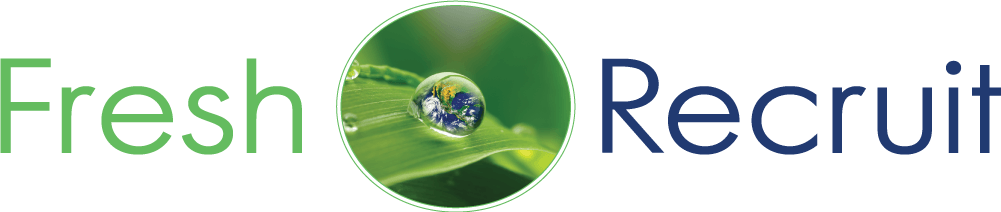Google yourself
The easiest way to determine how and where you appear on the internet is to Google yourself incognito. Some of the top hits are likely to be Facebook, Twitter, Linkedin, YouTube, Instagram, and Pinterest.
You’ll probably find some of the search results don’t apply to you. But you’ll also find who else shares your name! This is handy for Linkedin and also lets you know whether you need to come up with ways to distinguish yourself online from others with the same name.
However, the most important thing to take away from this exercise is how much of your life the internet can expose with one quick search! If there are things you don’t want everyone to see, particularly recruiters and potential employers or colleagues, you need to crack on with privatising, hiding, and deleting your social media presence.
Limit public access to your accounts.
Chances are that a Google search will throw up several social media accounts, whether it’s Instagram, Tik Tok, Facebook, Twitter, or all of the above.
If you follow any of the links that appear and find no information about yourself beyond your name, congratulation! You must already be pretty savvy about privatising your profile.
If there’s more on show, remember that this is what a recruiter or employer will be able to see as well as anyone else in the world, for that matter!
All social media account have privacy settings. Use these to control who can view, interact with and comment on your posts and content. In some cases, you can also limit the ability of popular search engines to link to your profile.
Profile pictures and cover photos
Even if your social media profile doesn’t show up on a simple Google search, there’s plenty of social intelligence that software companies are using. This means they could find your profile no matter how carefully you’ve been cleaning it up.
So, you need to think ahead. What do you want recruiters to see if they find, say, your Instagram for the first time? It’s a good idea to re-think your profile picture (and cover photo where applicable) to make sure you give a good first impression. You don’t want it to be a photo of you out on a stag or hen do, or anything to do with drinking, for that matter.
You need something that will create a good first impression and show that you’re a professional looking for a job, not off the rails. We are not saying it has to be as PC as your Linkedin photo, but something subtle is best. No pictures of you in a trolley or playing drinking games, please!
If you find it difficult to decide who to delete and who to keep, ask yourself the purpose of your social media accounts. If you use them primarily to keep in touch with friends and family, you don’t really need several hundred connections, do you?
Use social media to your advantage.
Of course, social media accounts can be a really useful tools for job hunting if you use them as a professional platform rather than an emotional outlet.
While your accounts don’t have to be dedicated or even related to the job role you have or are looking for, you can nevertheless use them consistently and to your advantage to present a particular image of yourself. Think of this image as your brand.
Courtesy of CV Library.